How to Add a Blog to Your Wordpress Website

If you want to know how to add a blog to your Wordpress website, keep reading! Once you have your Wordpress website up and running, with a dedicated Blog/News page, you can begin to add blog posts to your website.
1. Login to the backend of your Wordpress website using your website URL /wp-admin or /wp-login. Both of these URLs will take you to your login page where you can enter your username and password. Once logged in, you will be taken directly to the admin area, or dashboard, of your site.
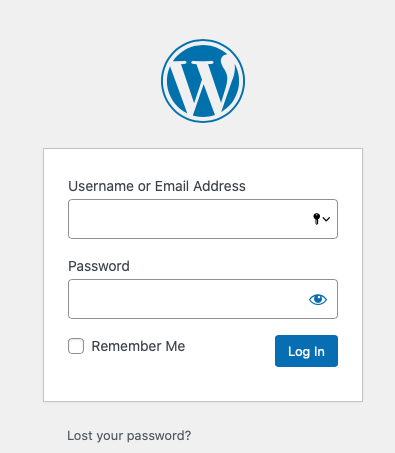
2. From your dashboard, hover over 'Posts' and select 'Add New' (or 'View All' to view previous and draft blog posts)
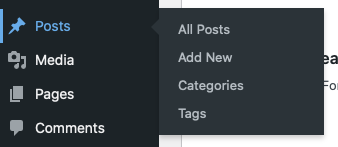
3. You will be taken to the next stage, where you can immediately begin writing your blog post. Start by adding a title, and begin writing (or copy and paste) the main body of your blog.
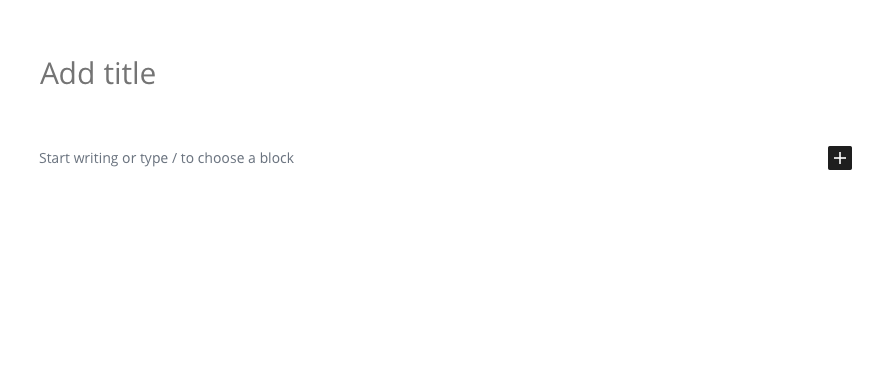
4. To add an image to your blog post, simply start on a new line and select the '+' sign that pops up. Select 'image'. From here, you can upload an image directly from your desktop, add an existing image from the Media Library or insert one from a URL.
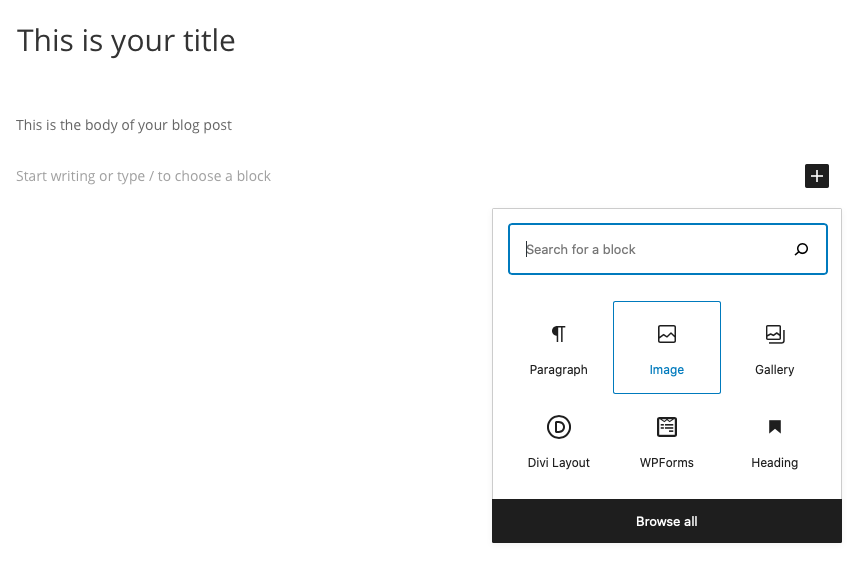
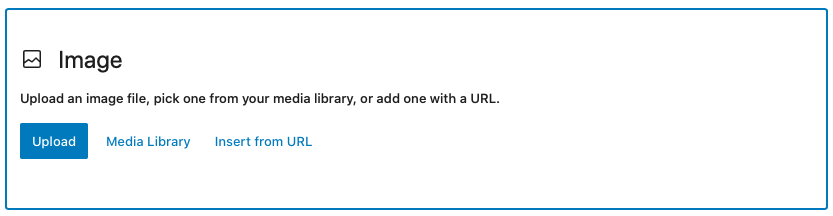
5. When you are happy with your blog post and are ready for it to go 'LIVE', you can preview the post by selecting 'Preview'. Then you can select 'Publish' in the right hand corner. If you want to continue editing the blog post at a later time, simply select 'Save Draft'.

Upon pressing 'Publish', a few options will show. Ensure the visibility is set to 'Public', and hit 'Publish' again. Your blog post is now live on your Wordpress website. If you want to schedule your blog post in for another date and time, simply click on the drop-down arrow next to 'Publish: Immediately' and you can set the scheduling settings you require.
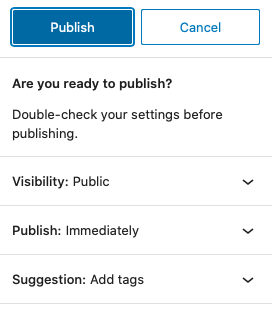
6. To edit or delete your blog post after publishing, simply log back into your dashboard (Step 1), and select 'All Posts' (As per Step 2). Find the blog post you'd like to amend/trash and select either 'Edit' or 'Bin'.
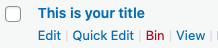
Need support with your Wordpress website? We're here to help! Give our friendly team a call on 01752 220 377 or contact us via our Contact page.
